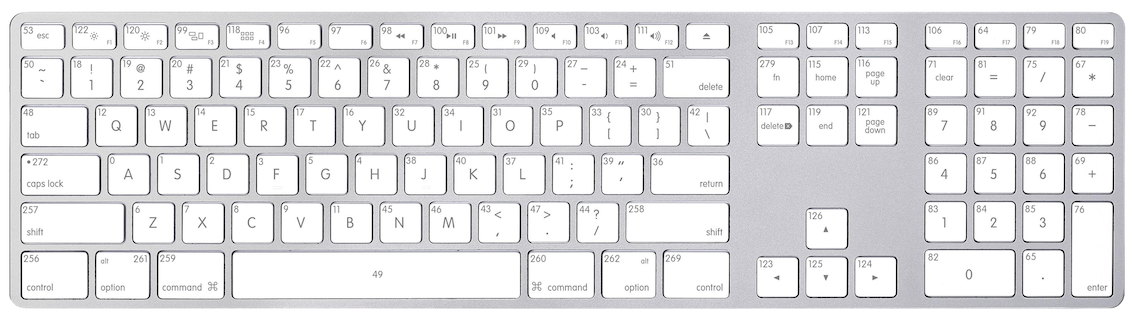과제 허용 함수
perror
사용자 메시지 + 오류 메시지를 출력한다.
void perror(const char *s);
전역 변수 errno 의 값을 해석하여 이에 해당하는 시스템 오류 메세지를 표준 오류 출력 스트림(stderr) 에 출력한다.
- 헤더 :
stdio.h - 매개변수
- s : 시스템 오류 메세지 앞에 출력할 사용자 정의 메시지
- 반환값
- 없음
strerror
오류 메시지를 리턴한다.
char *strerror(int errnum);
- 헤더 :
string.h - 매개변수
- errnum : 오류 번호
- 반환값
- 오류 번호에 해당하는 오류 문자열을 가리키는 포인터
MiniLibX 사용법
MiniLibX 함수
void *mlx_init(): 소프트웨어와 디스플레이를 연결해준다.void *mlx_new_window(void *mlx_ptr, int size_x, int size_y, char *title): 스크린에 창을 하나 생성한다.void *mlx_xpm_file_to_image(void *mlx_ptr, char *filename, int *width, int *height): 이미지 데이터를 생성하고 그 이미지를 지정한 파일의 데이터로 채움int mlx_put_image_to_window(void *mlx_ptr, void *win_ptr, void *img_ptr, int x, int y): 창에 이미지를 출력한다.int mlx_destroy_window(void *mlx_ptr, void *win_ptr): win_ptr로 창을 제거한다.int mlx_string_put(void *mlx_ptr, void *win_ptr, int x, int y, int color, char *string): 문자열을 창에 출력한다.int mlx_loop (void *mlx_ptr): 이벤트를 기다리는 무한루프를 실행한다.int mlx_hook(void win_ptr, int x_event, int x_mask, int (funct)(), void *param): 모든 이벤트를 hook한다. key로 특정하고싶으면 key_hook함수 사용.
Key event
Key codes
Mouse button codes
- Left button —
1 - Right button —
2 - Third (Middle) button —
3 - Scroll Up —
4 - Scroll Down —
5 - Scroll Left —
6 - Scroll Right —
7
x_event
| Key | Event | Key | Event |
|---|---|---|---|
| 02 | KeyPress | 20 | MapRequest |
| 03 | KeyRelease | 21 | ReparentNotify |
| 04 | ButtonPress | 22 | ConfigureNotify |
| 05 | ButtonRelease | 23 | ConfigureRequest |
| 06 | MotionNotify | 24 | GravityNotify |
| 07 | EnterNotify | 25 | ResizeRequest |
| 08 | LeaveNotify | 26 | CirculateNotify |
| 09 | FocusIn | 27 | CirculateRequest |
| 10 | FocusOut | 28 | PropertyNotify |
| 11 | KeymapNotify | 29 | SelectionClear |
| 12 | Expose | 30 | SelectionRequest |
| 13 | GraphicsExpose | 31 | SelectionNotify |
| 14 | NoExpose | 32 | ColormapNotify |
| 15 | VisibilityNotify | 33 | ClientMessage |
| 16 | CreateNotify | 34 | MappingNotify |
| 17 | DestroyNotify | 35 | GenericEvent |
| 18 | UnmapNotify | 36 | LASTEvent |
| 19 | MapNotify |
간단한 실습
- 루트 디렉토리에 mlx 폴더 위치시키고 해당 경로 안에 과제에서 제공한 minilibx_opengl(opengl) 또는 minilibx_mms(metal) 파일 넣기
- mlx에서 make
- mms의 경우 다음과 같은 오류가 발생하므로 interface.swift의
UInt32(1)을boolean_t(1)로 수정1 2 3 4 5
interface.swift:273:41: error: cannot convert value of type 'UInt32' to expected argument type 'boolean_t' (aka 'Int32') CGAssociateMouseAndMouseCursorPosition(UInt32(1)) ^ boolean_t( ) make: *** [interface.o] Error 1
- mms의 경우 다음과 같은 오류가 발생하므로 interface.swift의
- main.c 작성 후 루트 디렉토리에서 컴파일
- opengl일 경우 :
gcc -L./mlx -lmlx -framework OpenGL -framework AppKit main.c - mms일 경우
cp mlx/libmlx.dylib .gcc -framework Metal -framework Metalkit libmlx.dylib main.c
- opengl일 경우 :
새 창 띄우기
main.c
1 2 3 4 5 6 7 8 9 10 11
#include "mlx/mlh.h" int main(void) { void *mlx; void *win; mlx = mlx_init(); win = mlx_new_window(mlx, 500, 500, "test"); mlx_loop(mlx); }
키보드 입력 받기
WASD 키로 x, y 좌표를 변경하는 프로그램
main.c
1 2 3 4 5 6 7 8 9 10 11 12 13 14 15 16 17 18 19 20 21 22 23 24 25 26 27 28 29 30 31 32 33 34 35 36 37 38 39 40 41 42 43 44 45 46 47 48 49 50 51 52 53 54 55 56 57 58 59 60 61 62 63 64 65
#include <stdio.h> #include <stdlib.h> #include "mlx/mlx.h" // 각 키에 해당하는 코드 # define KEY_ESC 53 # define KEY_W 13 # define KEY_A 0 # define KEY_S 1 # define KEY_D 2 # define X_EVENT_KEY_PRESS 2 # define X_EVENT_DESTROY_NOTIFY 17 // 값을 저장할 구조체 typedef struct s_key{ int x; int y; } t_key; // 구조체 멤버 변수 초기화 void key_init(t_key *key) { key->x = 0; key->y = 0; } // 키가 눌렸을 때 int key_press(int keycode, t_key *key) { if (keycode == KEY_W) key->y++; else if (keycode == KEY_S) key->y--; else if (keycode == KEY_A) key->x--; else if (keycode == KEY_D) key->x++; else if (keycode == KEY_ESC) exit(0); else return (0); printf("(%d, %d)\n", key->x, key->y); return (0); } int close_window(void) { exit(0); return (0); } int main(void) { void *mlx; void *win; t_key key; mlx = mlx_init(); // mlx포인터 생성 win = mlx_new_window(mlx, 500, 500, "key test"); // 윈도우 띄우기 key_init(&key); // 구조체 값 초기설정 printf("(%d, %d)\n", key.x, key.y); mlx_hook(win, X_EVENT_DESTROY_NOTIFY, 0, &close_window, &key); mlx_hook(win, X_EVENT_KEY_PRESS, 0, &key_press, &key); mlx_loop(mlx); }